Android Device Monitor
Android Device Monitor is a stand-alone tool that provides a graphical user interface for several Android application debugging and analysis tools
Launch SDK manager using either of the below options (one is command line and other is from Android Studio)
monitor- command line that launches Device monitor (shell variables should be set so that the executables are in PATH. See section Install Android SDK)
- Click the icon 'SDK Manager' in Android Studio IDE as follows
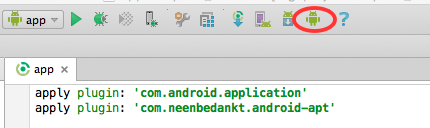
As you can see below, the view when one device connected is shown

I found logcat, console and systrace to be helpful