SDK Manager
The Android SDK Manager separates the SDK tools, platforms, and other components into packages for easy access and management.
Launch SDK manager using either of the below options (one is command line and other is from Android Studio)
android sdk- command line that launches sdk manager (shell variables should be set so that the executables are in PATH. See section Install Android SDK)
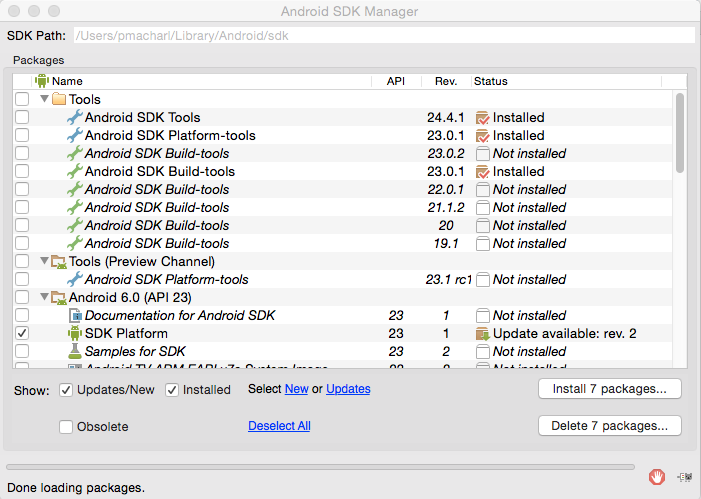
- Click the icon 'SDK Manager' in Android Studio IDE as follows
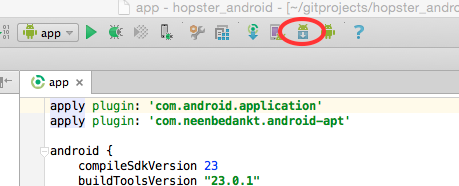
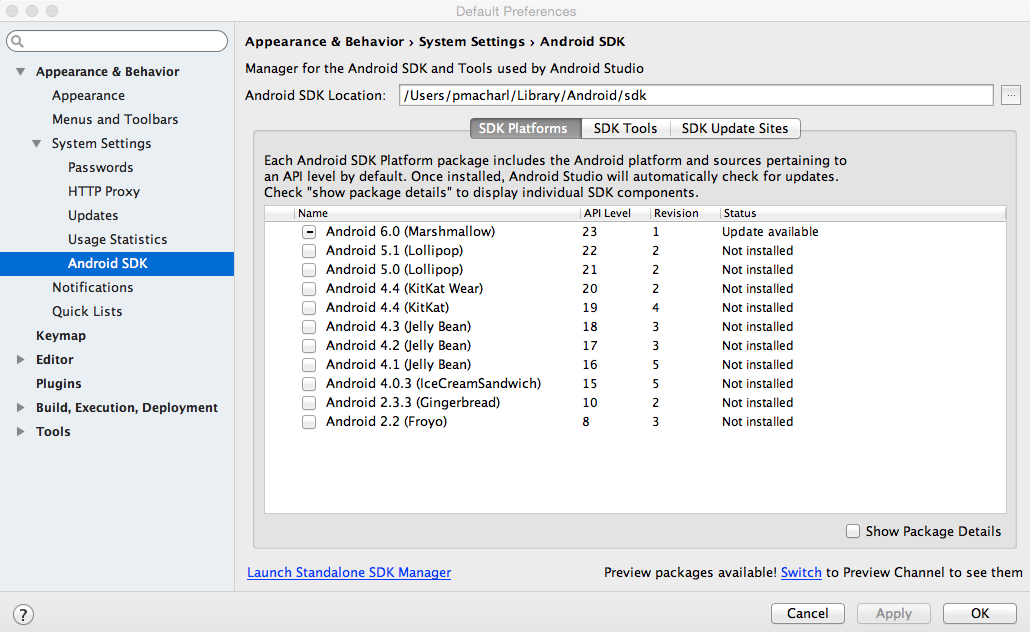
Update SDK and Tools
It is important to know which version of SDK is your app targeting and also the SDK Tools that you have to use. Configuration management of your hardware and software chain is extremely crucial in mobile device app development.
We believe after painful troubleshooting all-night experiences, that having a clear view and self-discoverable matrix of operating system, platform version, API level and all intermediate servers , tools and frameworks is a MUST when developing mobile apps