uiautomatorviewer
From the perspective of an automation engineer, uiautomatorviewer is very similar to chrome dev-tools , firefox dev-tools etc. Writing web based automation code (for e.g. with Selenium), identifying html elements (like id, name and other properties) and passing that as input to identify objects is very similar to what we can achieve with uiautomatoriewer, but on the mobile side.
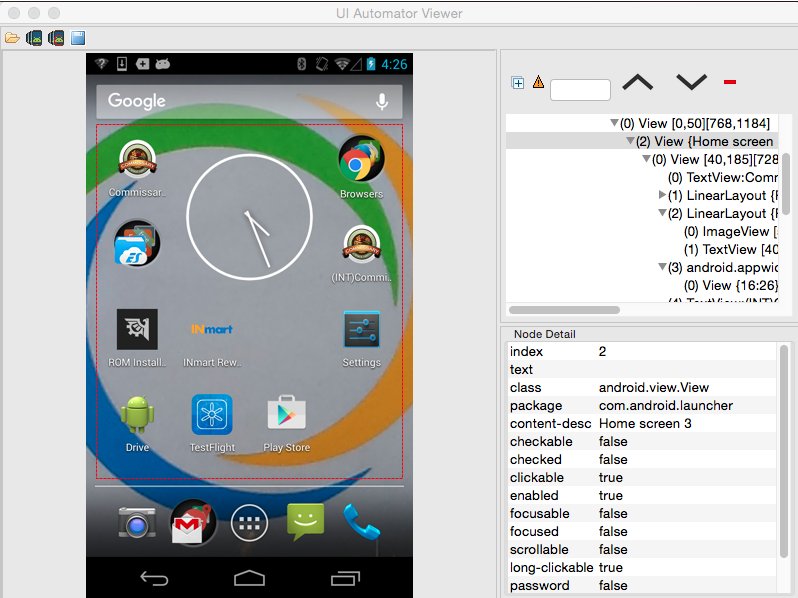
- Generally located in $ANDROID_HOME/tools directory
- Launch it by typing
uiautomatorviewercommand - The above image is taken by clicking the button "device screenshot" which is 2nd icon from the left
- You can see the xml hierarchy of the elements and each node properties in the node detail below - This is useful when writing appium automated tests (if you wish to use uiautomatorviewer)
- You can save screenshot using this tool
See official documentation for full details