Android Emulator
Android Emulator as the name suggest emulates an android device. The utility strives to emulate the mobile hardware components. Examples are gestures (swipe, tap etc.), deploy an app into an emulator, launch it and test it as if it is running on a real device and so on. Features that it cannot emulate are geo-location, actual testing of cell tower network bandwidth etc.
Read on Android Developer Documentation for complete information
Hardware Acceleration
When launching and configuring AVD (android virtual device), enabling hardware virtualization will greatly improve performance. This setting can be enabled with Emulated Performance: Graphics on the Verify Configuration page after creating the avd.
Create new AVD
After launching AVD manager, click "create virtual device" will open up the below screens.
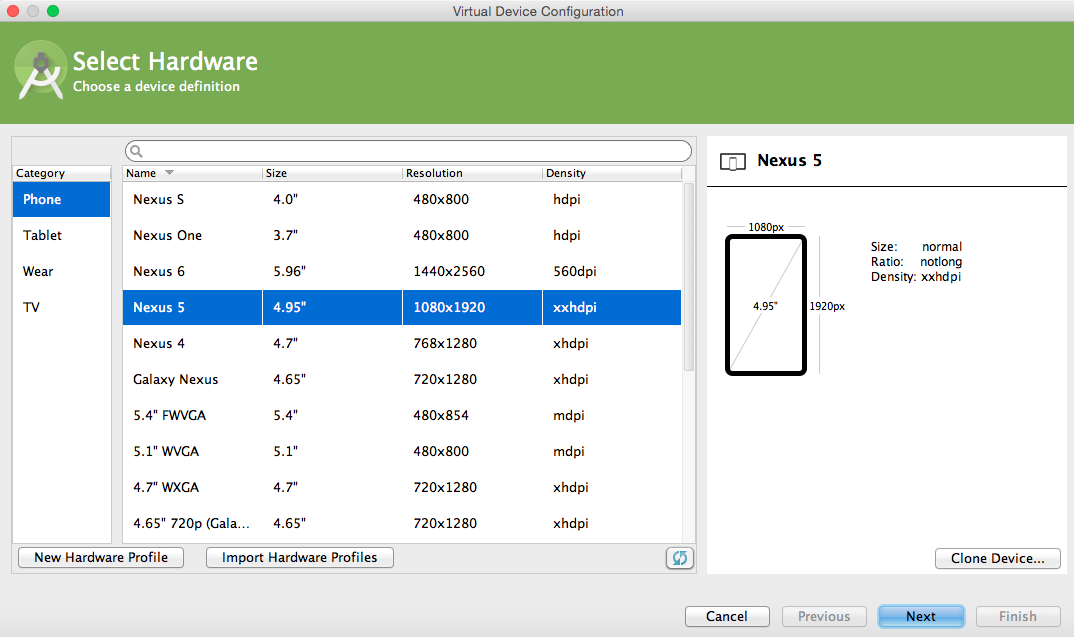
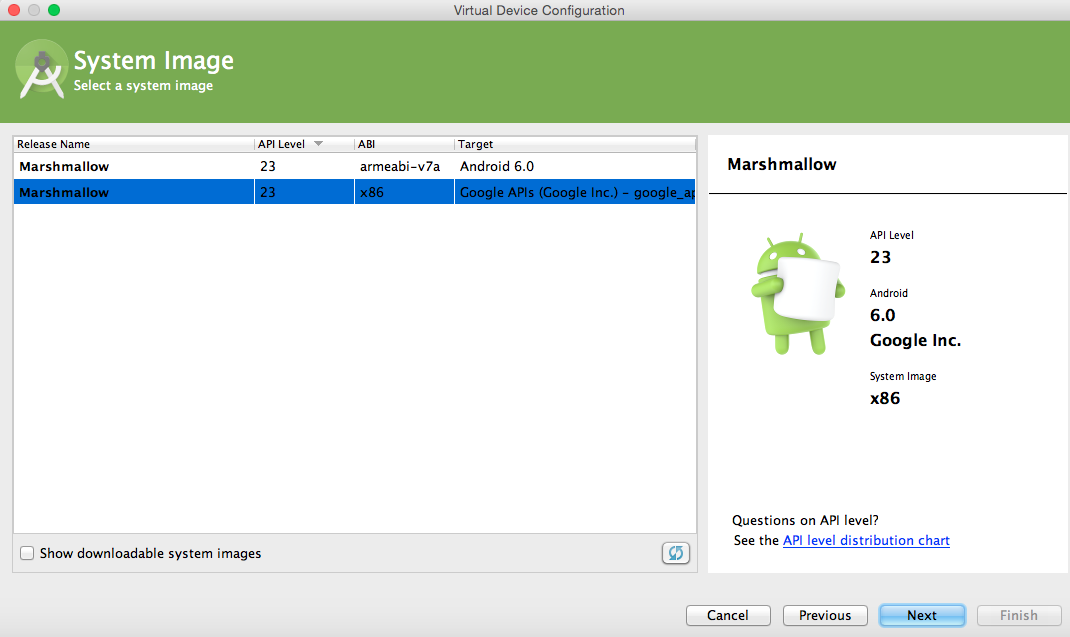
Sample AVDs
I created the sample AVD's on my machine for this book.
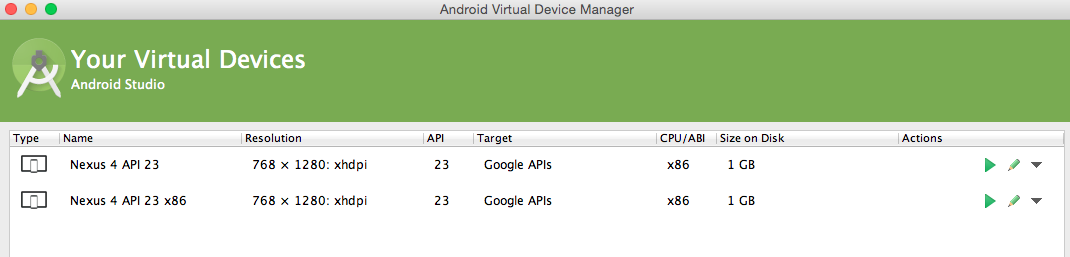
Learning Curve
In the beginning stages, one should experiment with various combinations of AVDs. This will help
- Understand concepts and solidify memory on various configuration parameters available
- Fathom the breadth and depth of form factors and devices available in the market
- Set Knowledge Context, so that during troubleshooting, one can connect the dots faster to the root cause